Event enrollment
In order to enroll into an event you'll need an alphanumeric key that must have been provided to you by the event organizer. This key is unique and it is used to directly associate your smartphone to your role in the event.
First use / not yet enrolled
- You are presented two options: enroll by scanning a QR code or by manually entering your key.
- Android
- iOS


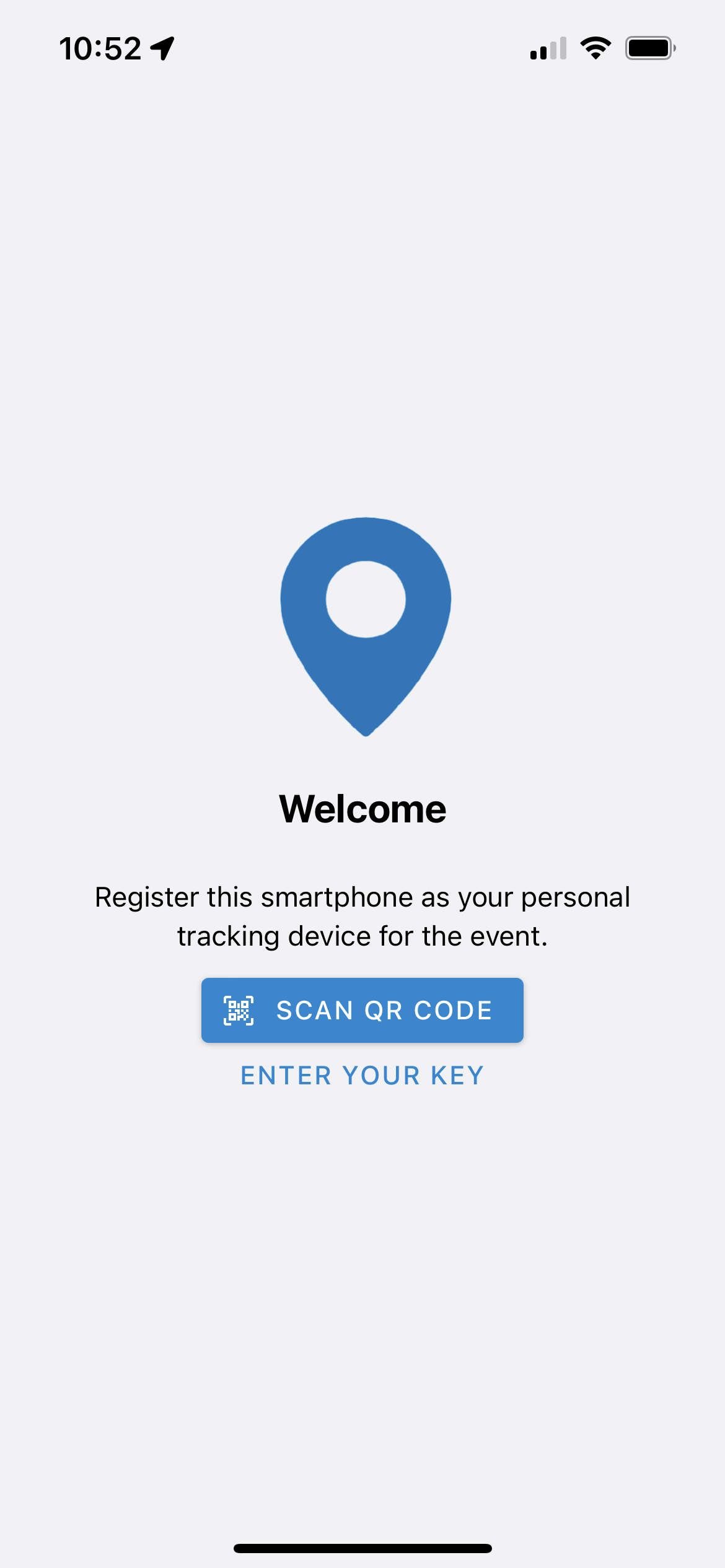
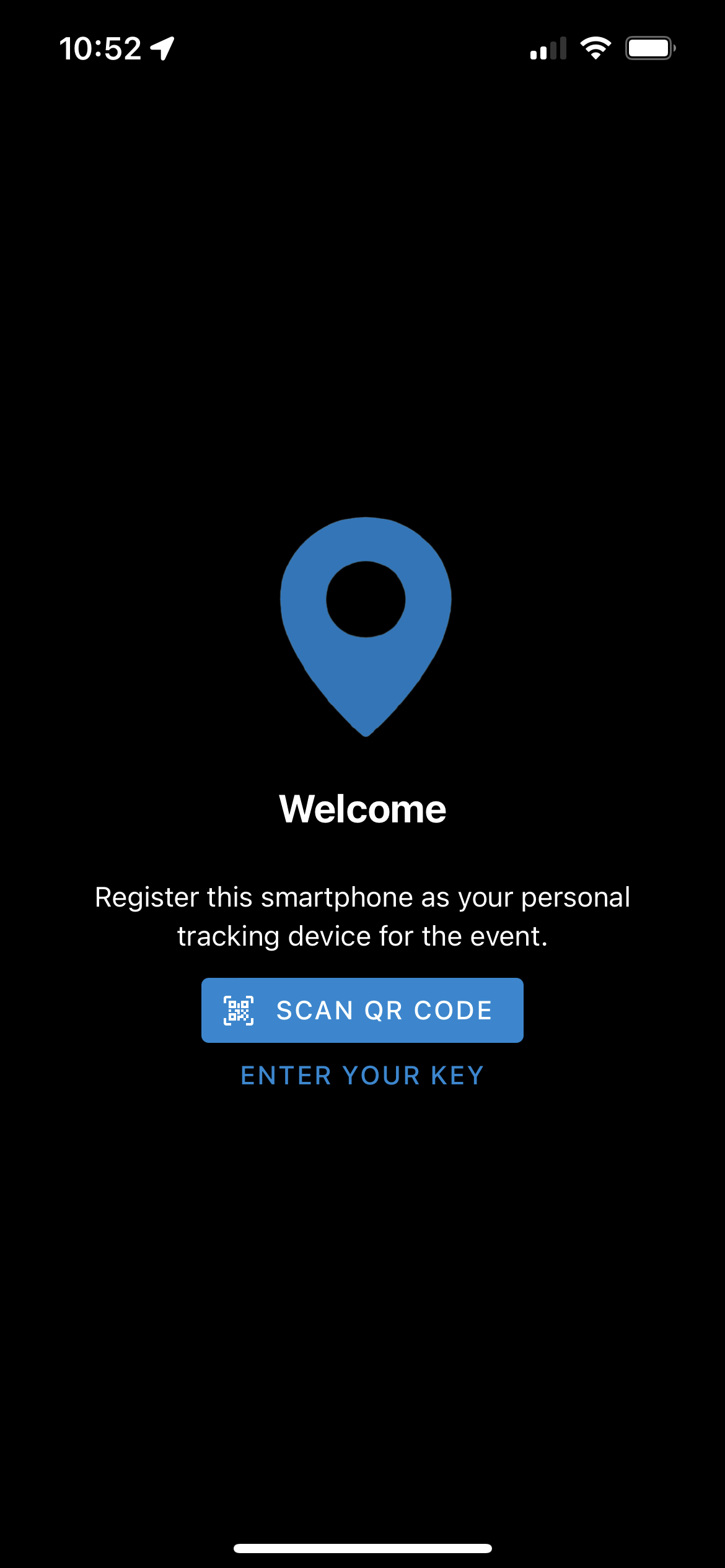
- Enter your key or scan a QR and then press Enroll.
- Android
- iOS
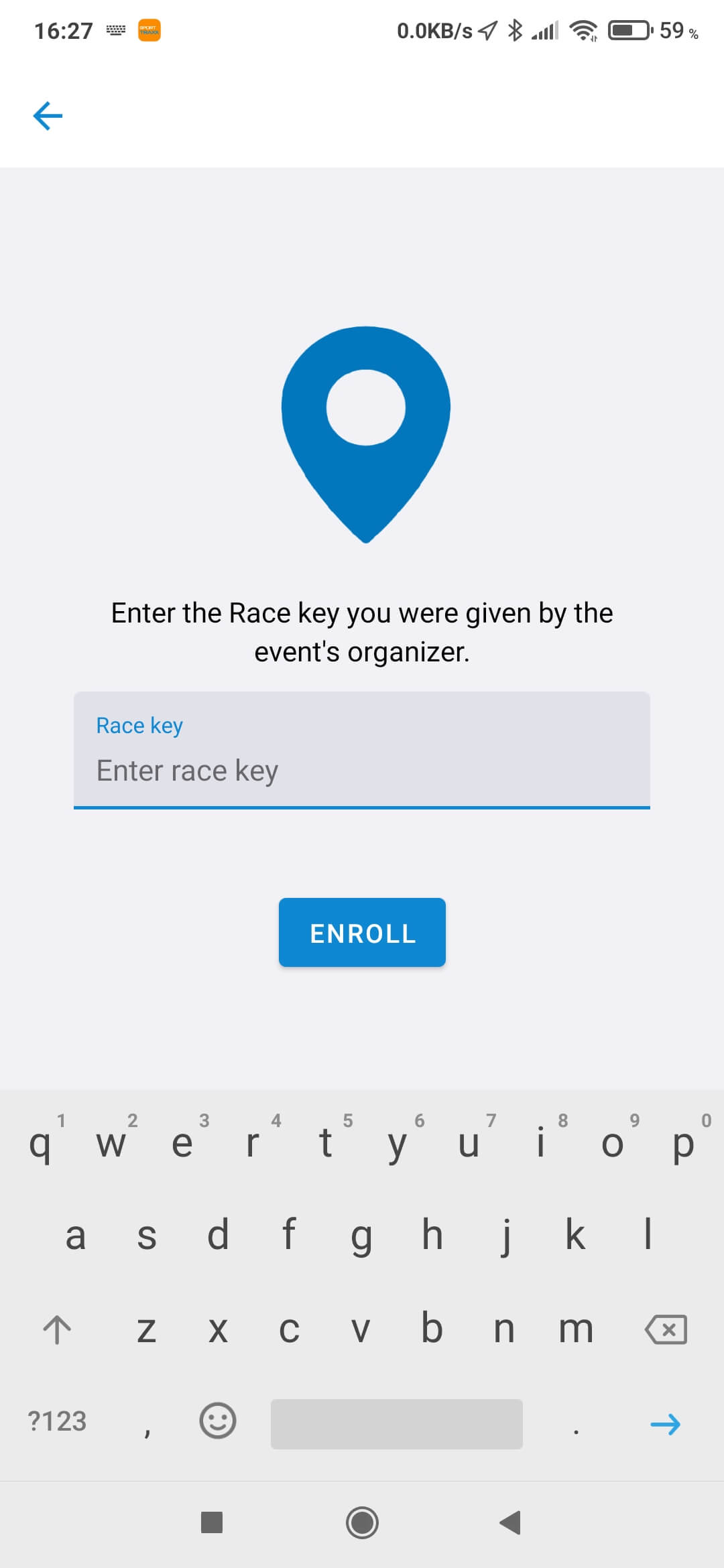
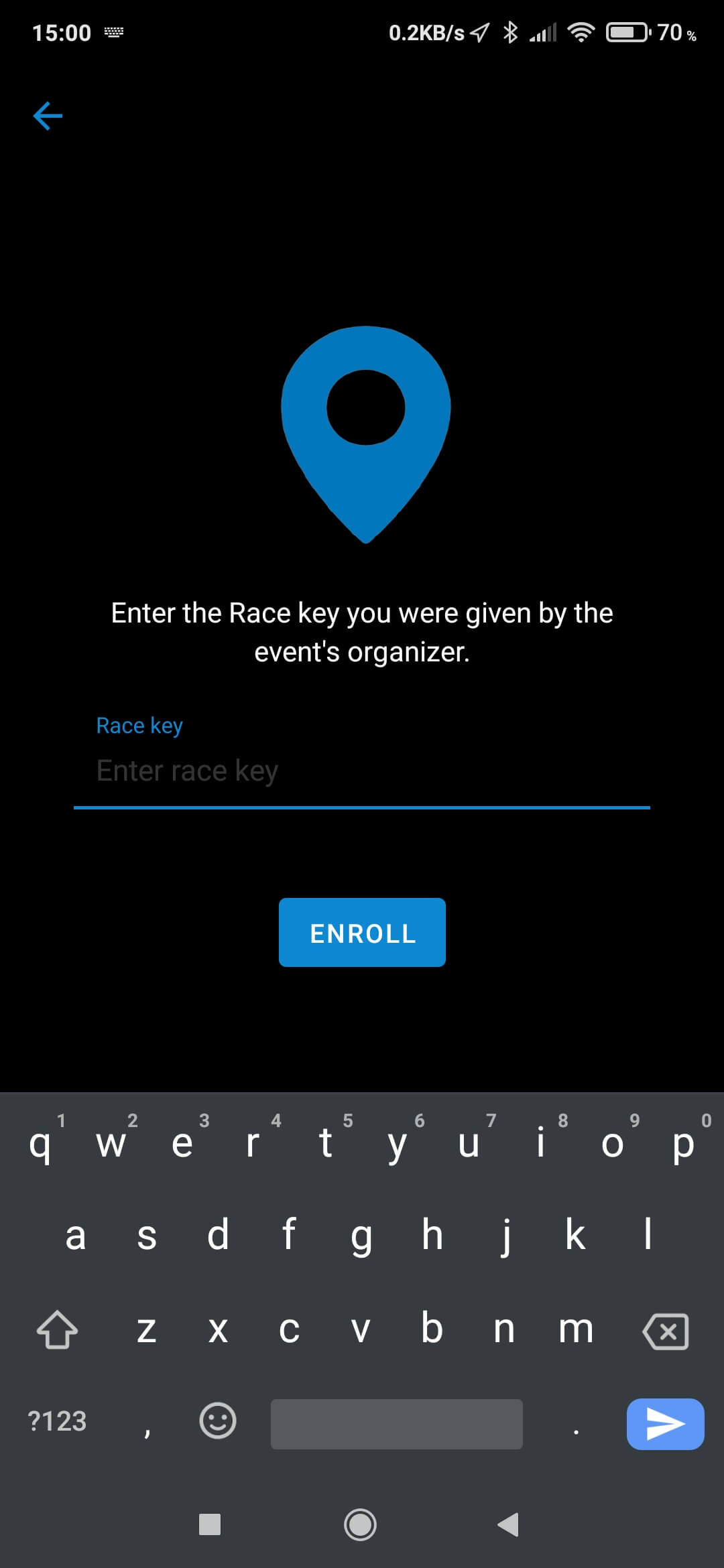


- You will be prompted to confirm your identity. Carefully check the information displayed and if they are correct, press Confirm. Otherwise pressing Cancel or simply tapping away from the form will take you back to the registration.
- Android
- iOS
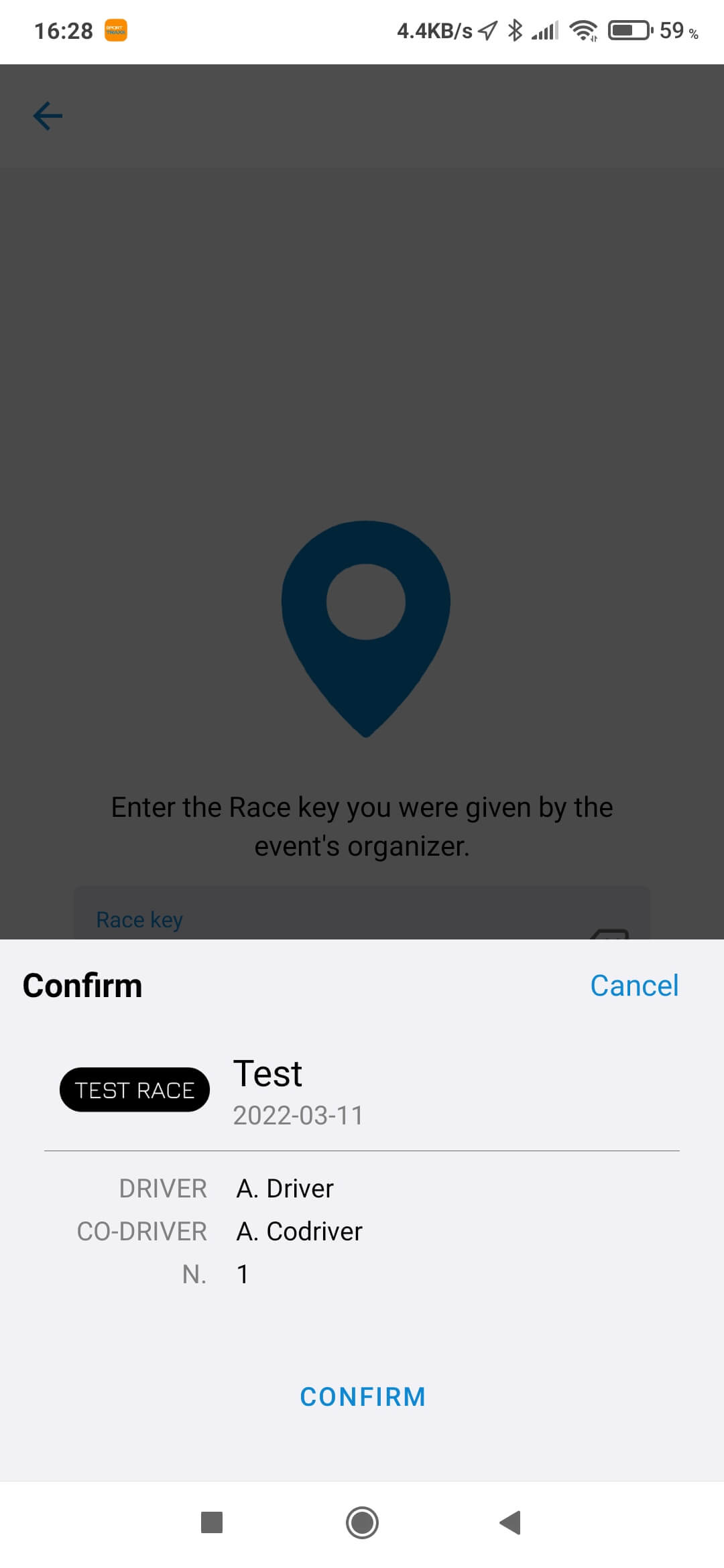

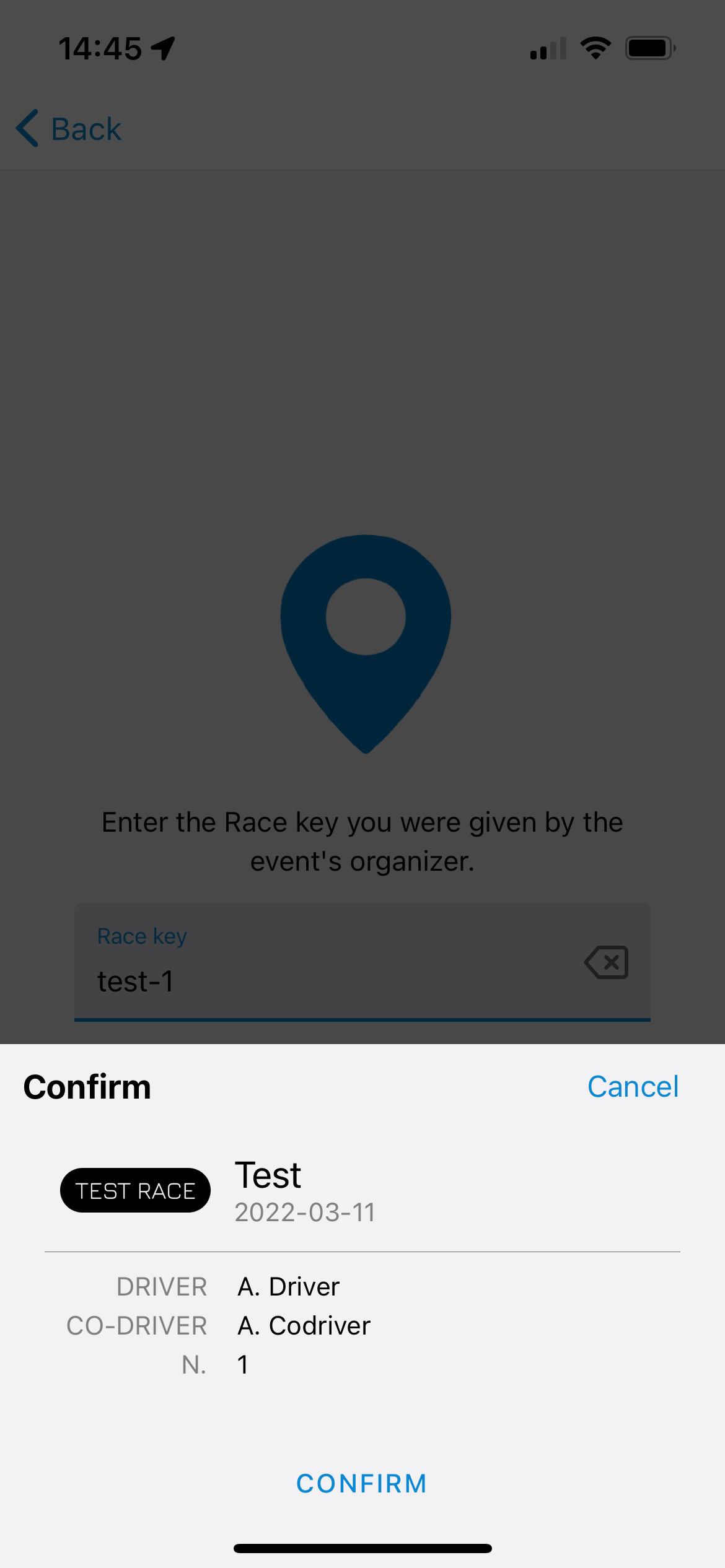

- The enrollment process is now terminated and the system has registered your smartphone as your tracking device. You'll be redirected to the main page.
Already enrolled
If your smartphone is currently registered as a tracking device for an event you'll go directly to the main page.