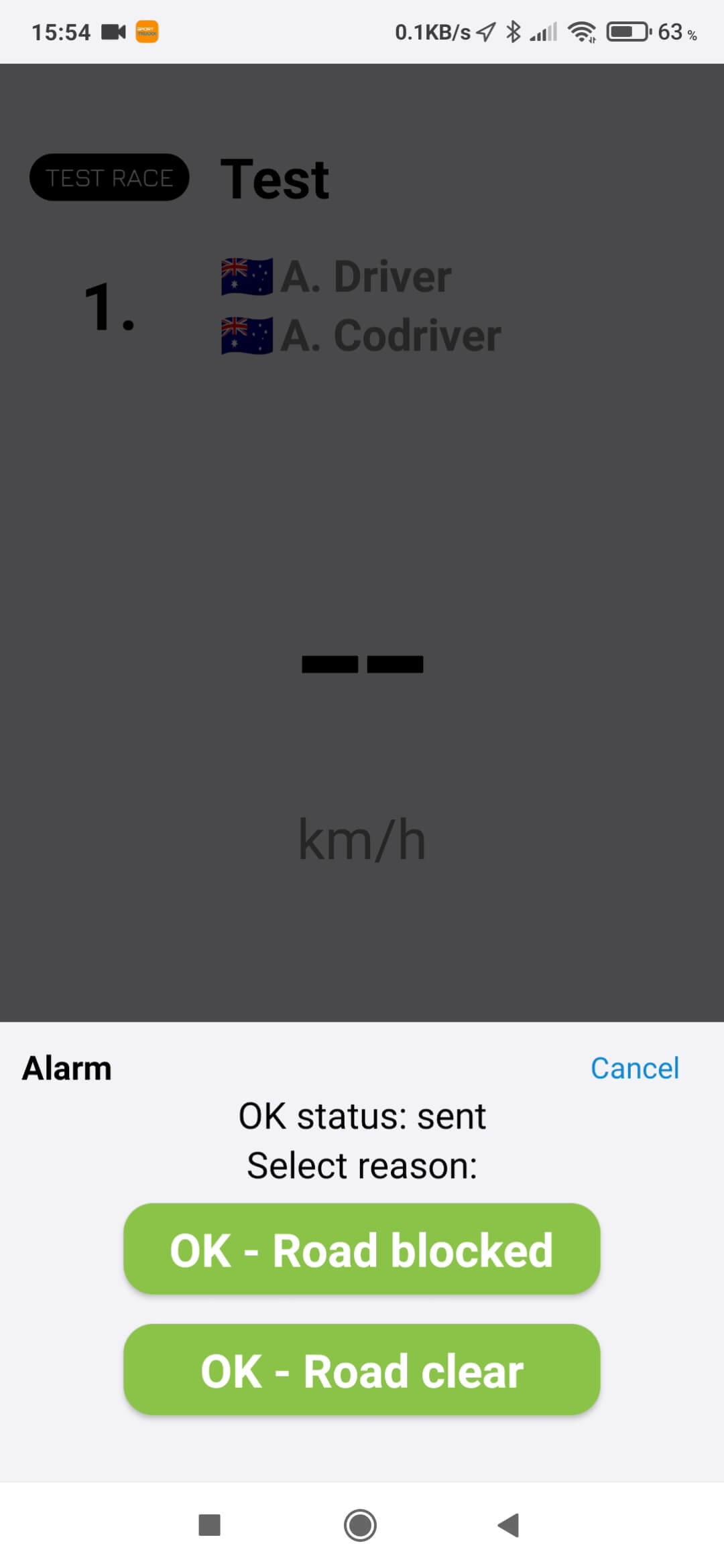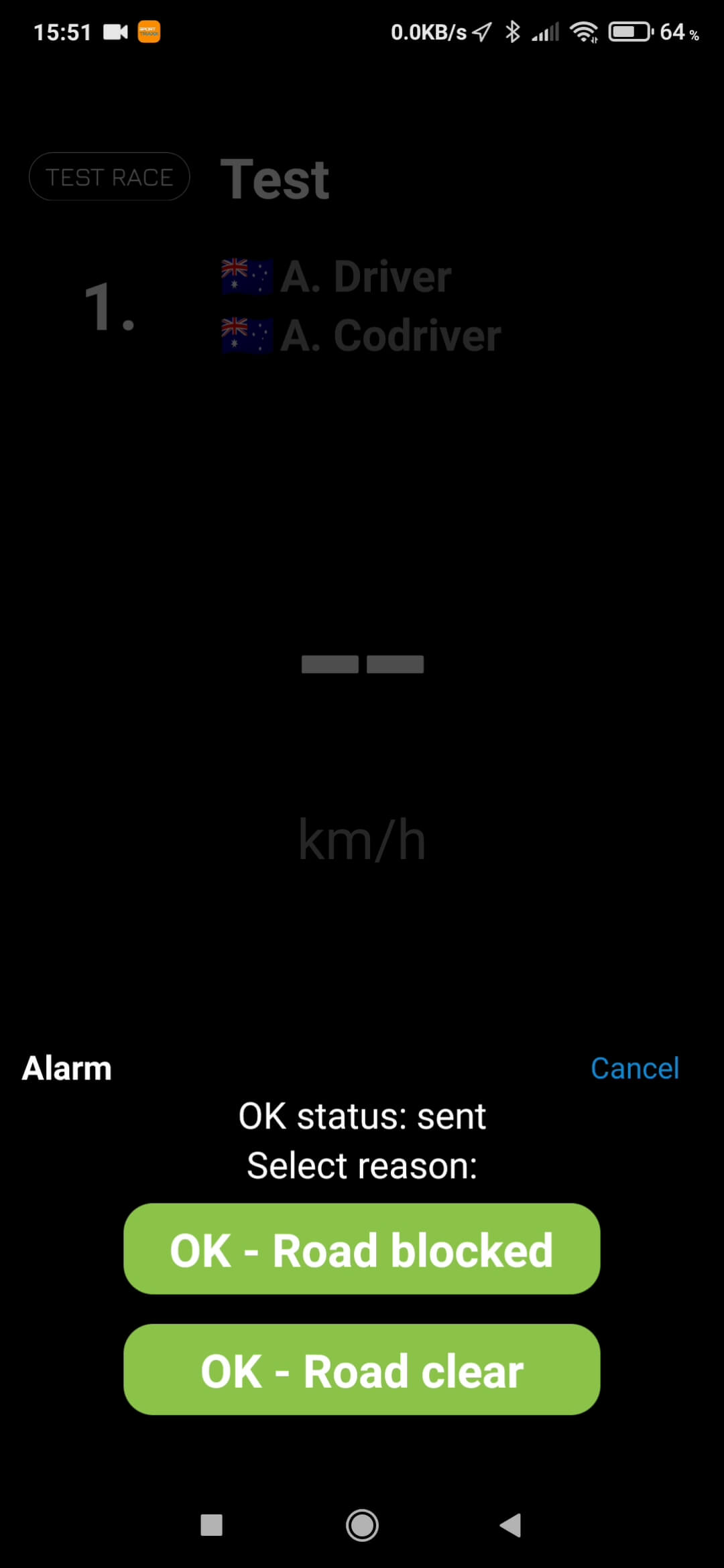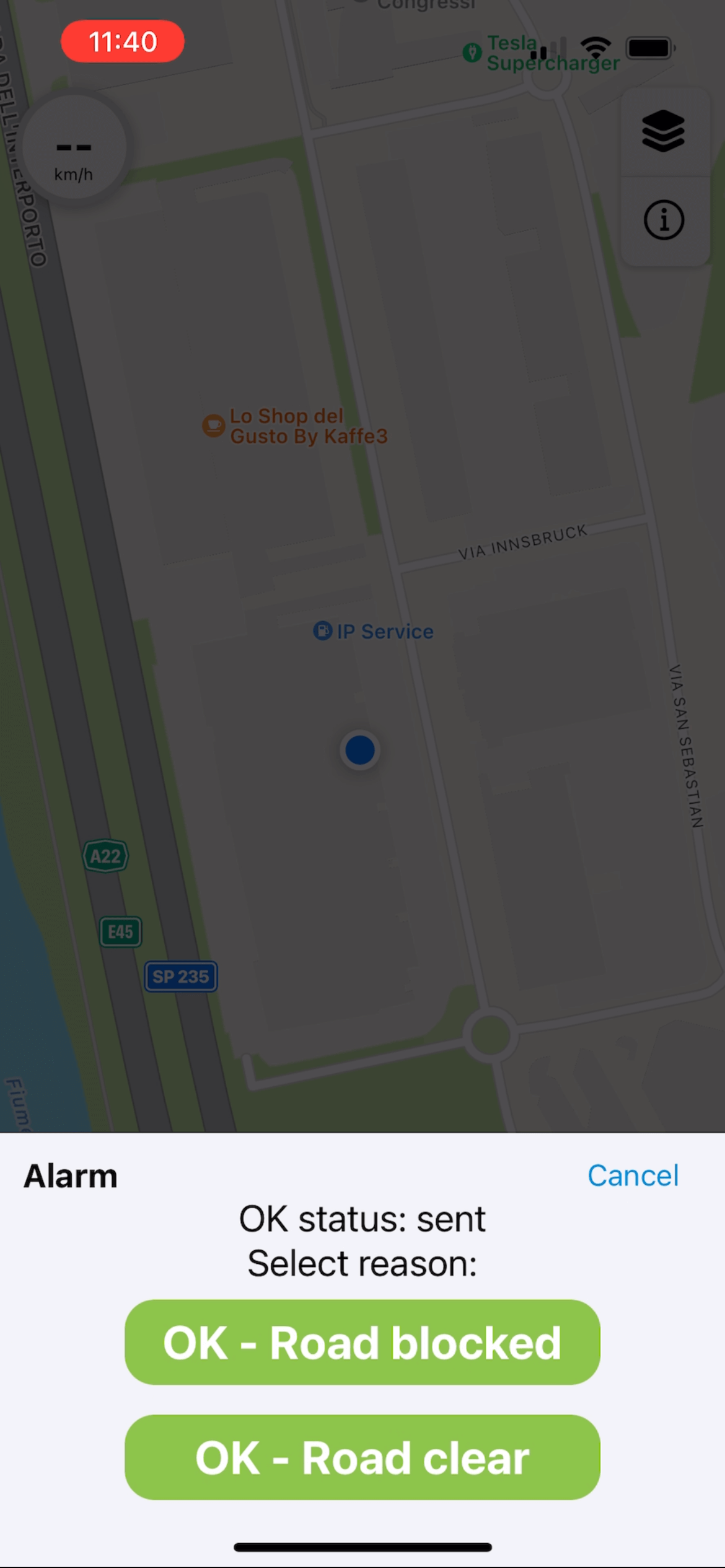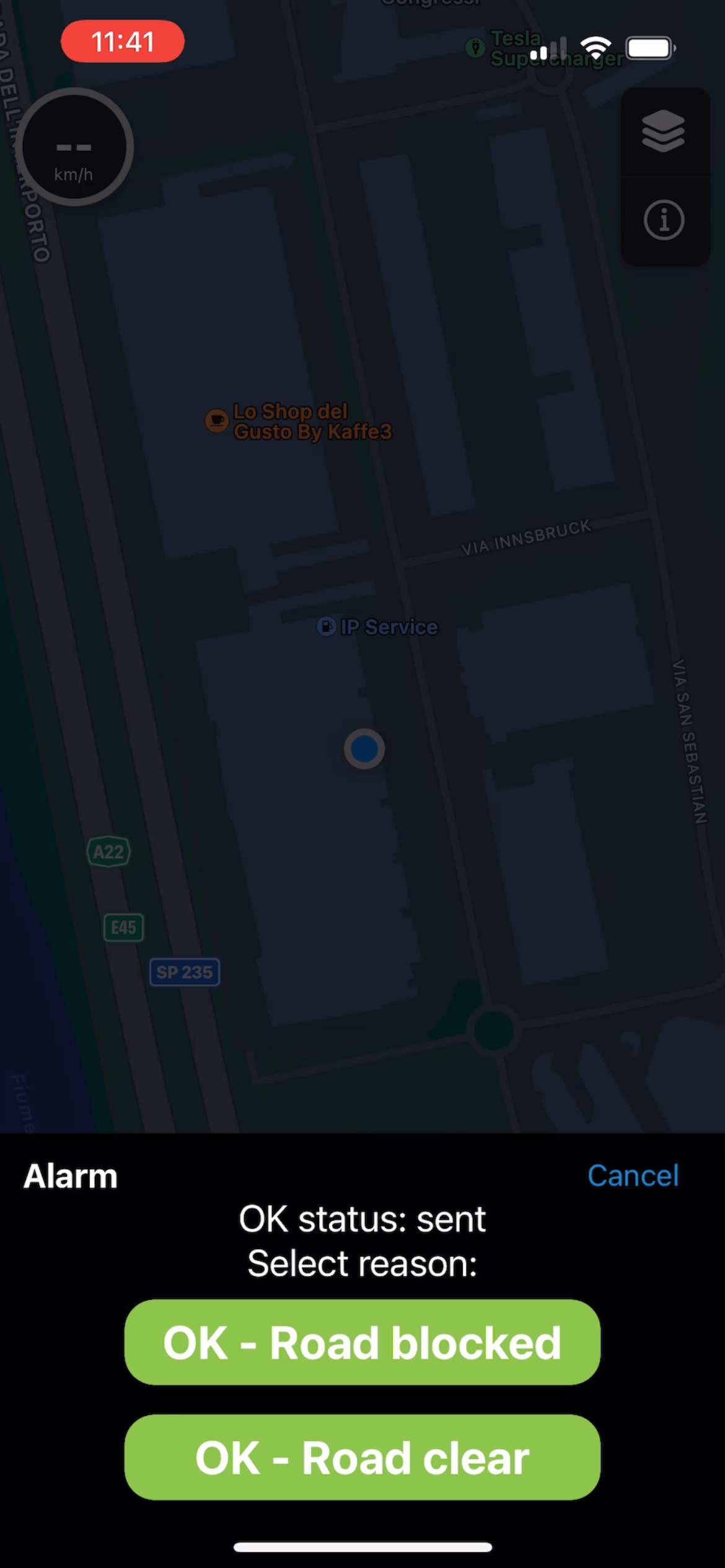OK
The green OK button allows you to send an OK alarm to race control.
Sending an OK
Press and hold the green OK button in the right side of the main page.
A countdown will be displayed, keep holding the button.
- Android
- iOS
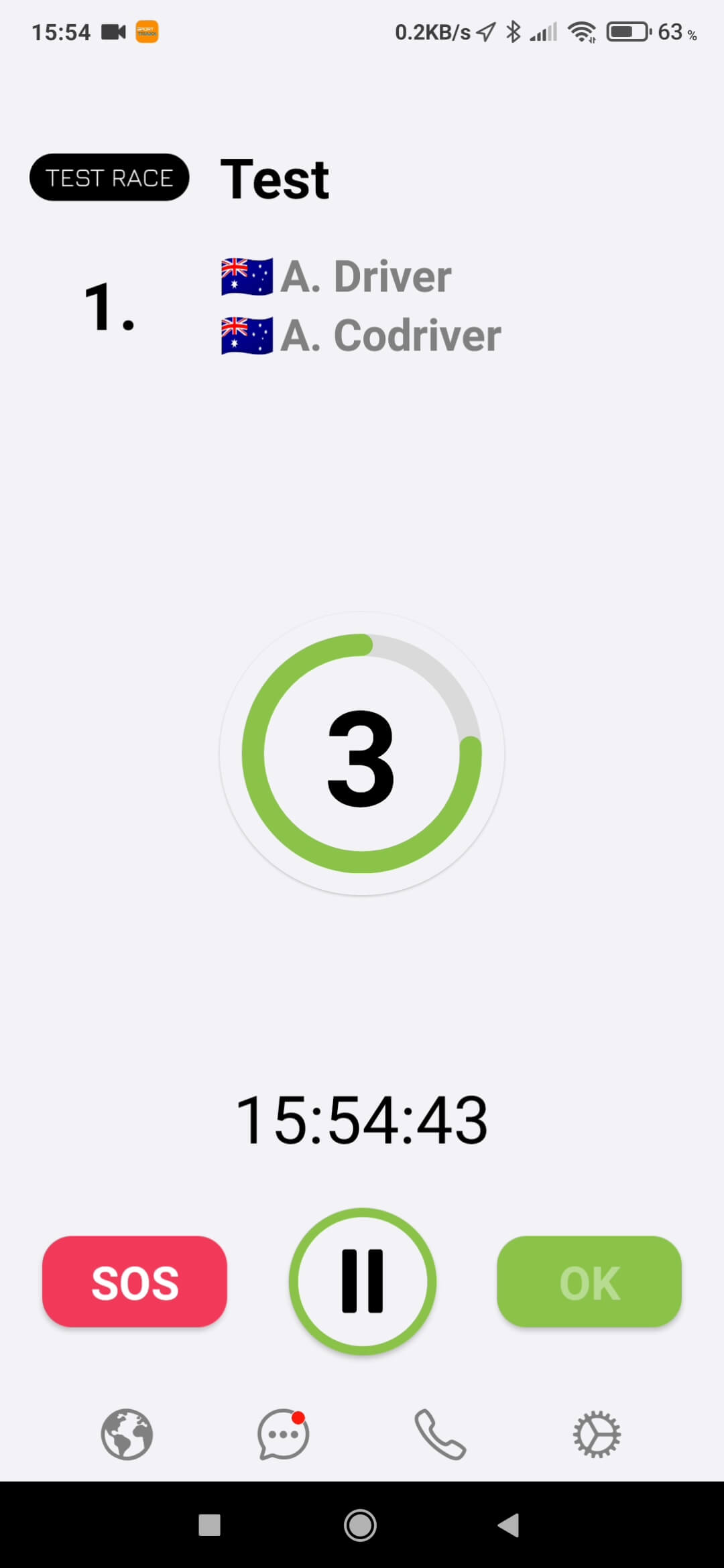
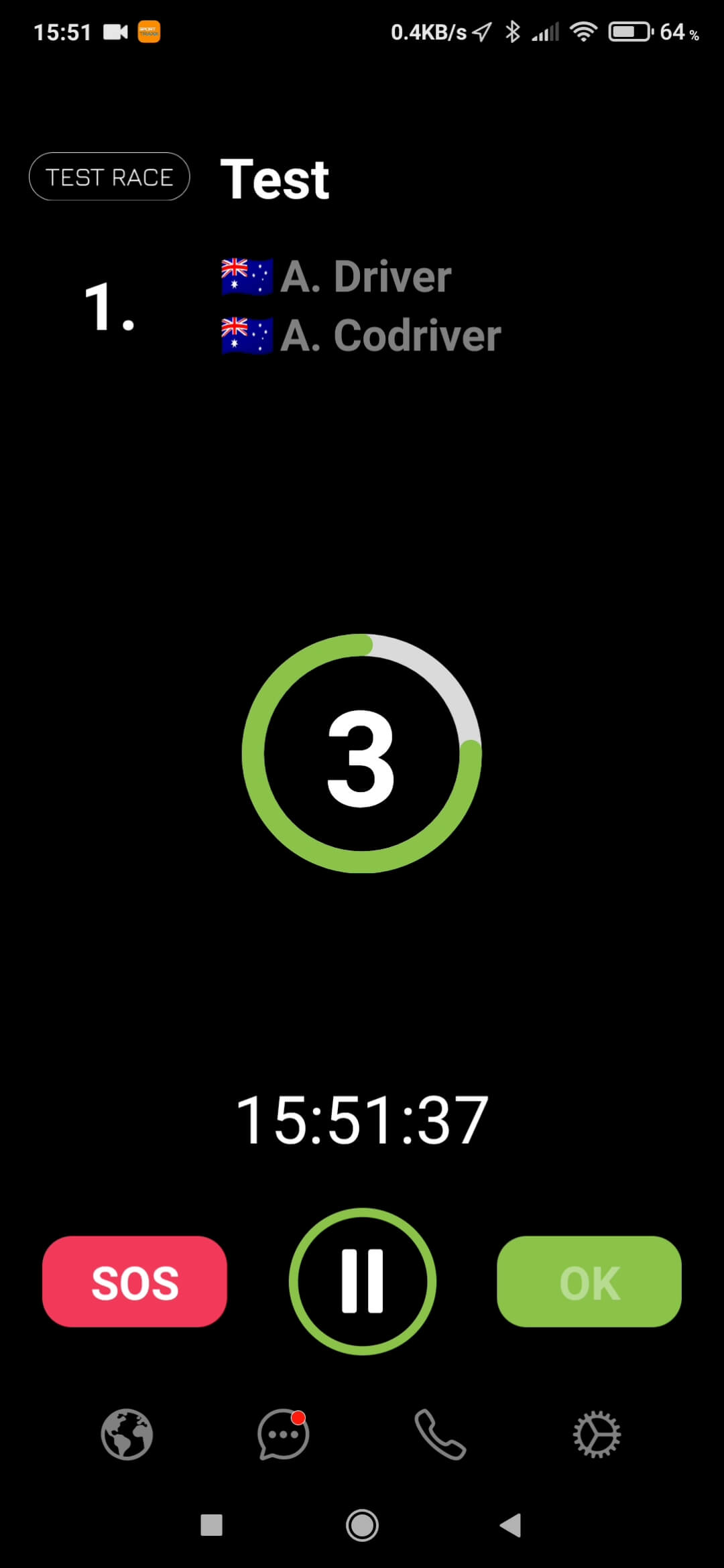
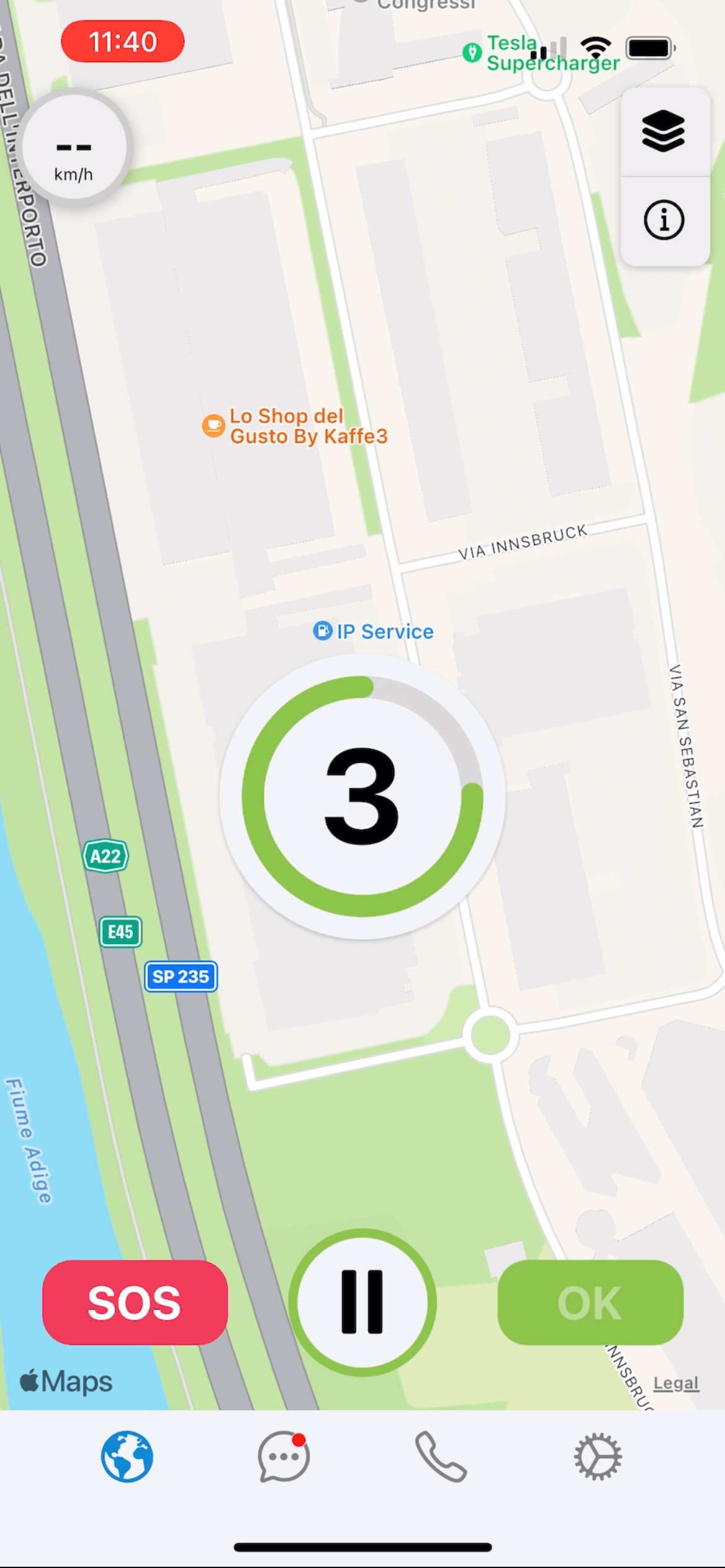
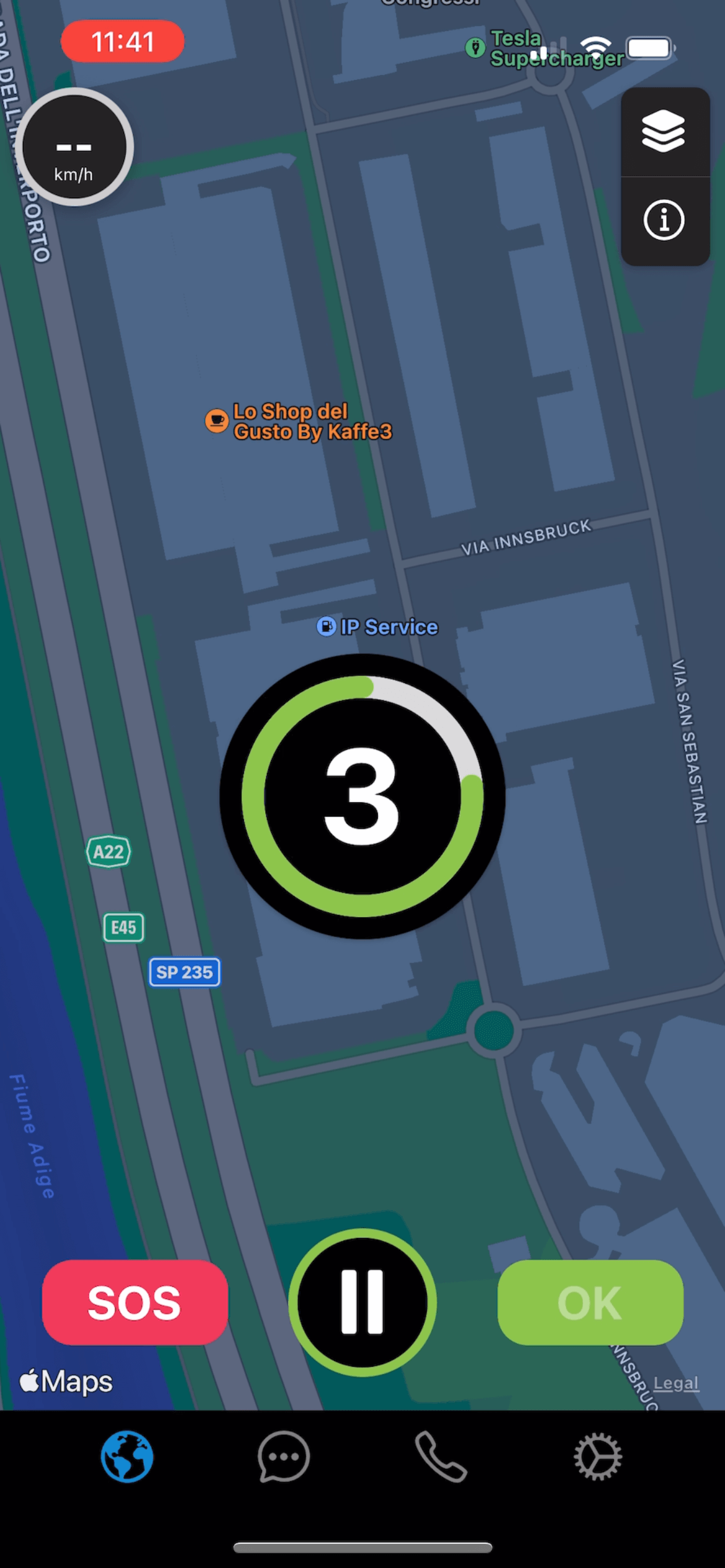
- You can either specify a reason for the OK alarm or tap outside and go back to the main interface.
- Android
- iOS